Browser Back Button

How to use:
Unlock more with PRO
Want to learn how to use this Crumb? Unlock detailed documentation, video tutorials, comments & support!

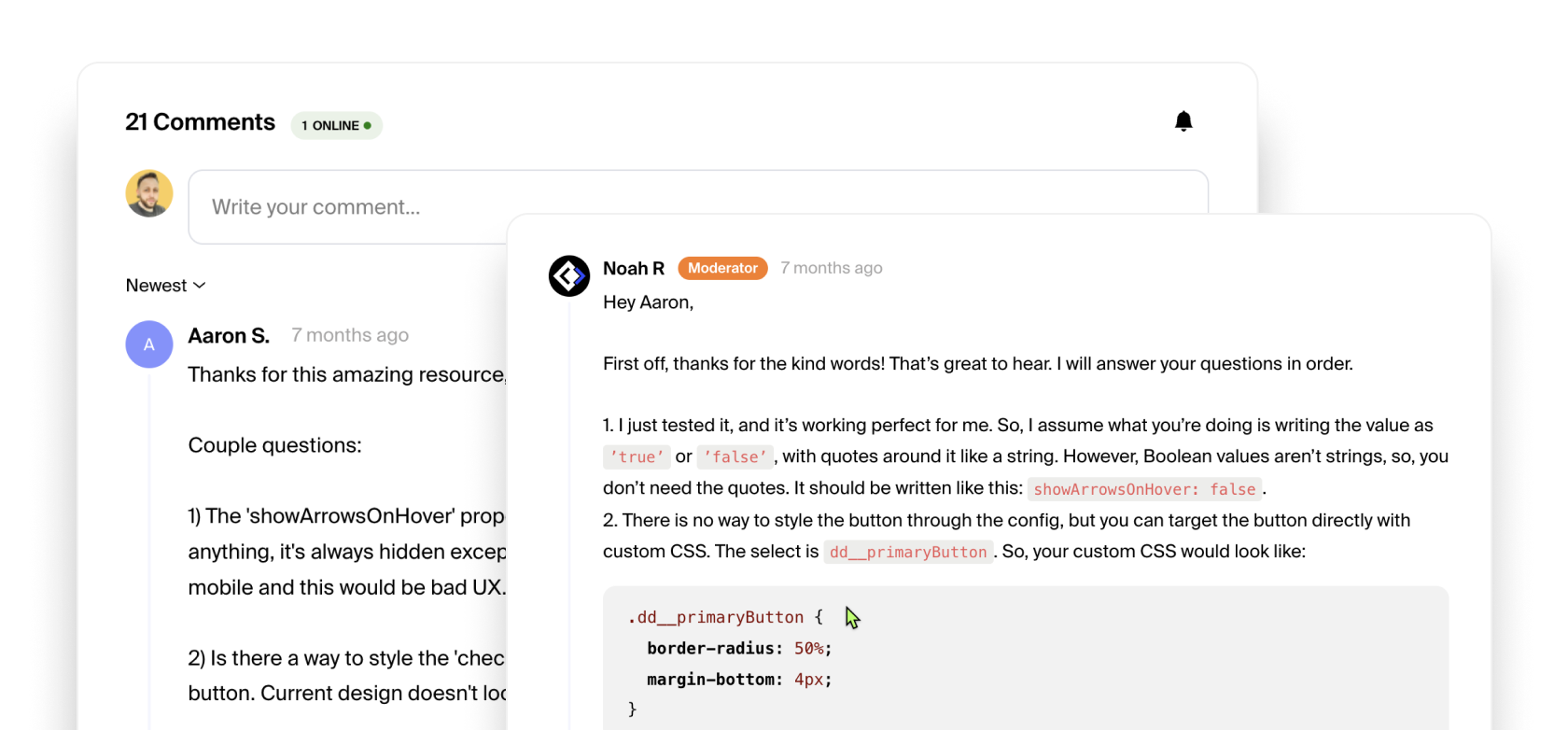
Unlock more with PRO
Want to learn how to use this Crumb? Unlock detailed documentation, video tutorials, comments & support!

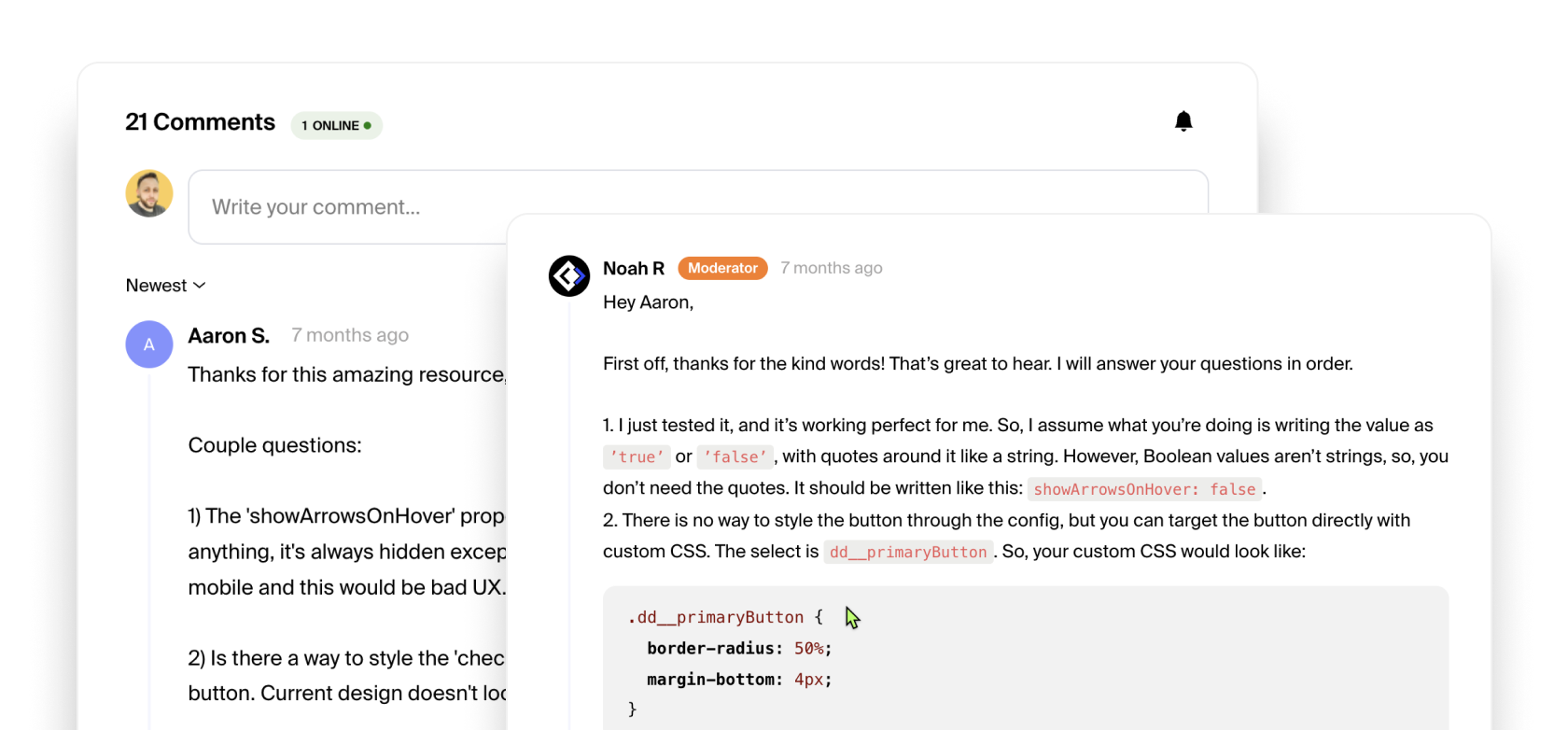
This code crumb is super simple to use. Simply place this snippet into the footer custom code section on any page you have/need a back button on. If you would like it global to reduce the amount of times it is pasted, then just add it in the footer custom code section within your site settings.
You'll see a class name in the snippet by default named ".back-button__class-name" which you can change to anything you want like "back-button" or "back-link" etc. Once you've done that just add that class to any back button you have and that's it.













