Ticker

</ head>
</ body>
<!-- CODECRUMBS TICKER -->
<script src="https://cdn.jsdelivr.net/gh/CodeCrumbsApp/ticker@0.1.5/index.min.js"></script>
<script>
window.CodeCrumbs.Ticker({
tickerSelector: ".cc-ticker"
})
</script>
HTML/Embed
<!-- CODECRUMBS TICKER -->
<script src="https://cdn.jsdelivr.net/gh/CodeCrumbsApp/ticker@0.1.5/index.min.js"></script>
<script>
window.CodeCrumbs.Ticker({
tickerSelector: ".cc-ticker"
})
</script>
<!-- CODECRUMBS PROXY -->
<script>!function(e,t){e[t]=new Proxy(e[t]||{},{get:(e,o)=>new Proxy(e[o]||function(){},{apply:(n,r,a)=>{const c=()=>e[o](...a);"complete"===document.readyState?c():document.addEventListener("readystatechange",(n=>{"complete"===n.target.readyState&&(e?.[o]?c():console.error(`${t}.${o} is not a function. Did it load correctly from the CDN? If not, did you use the correct name.`))}))}})})}(globalThis,"CodeCrumbs");</script>
How to use:
Unlock more with PRO
Want to learn how to use this Crumb? Unlock detailed documentation, video tutorials, comments & support!

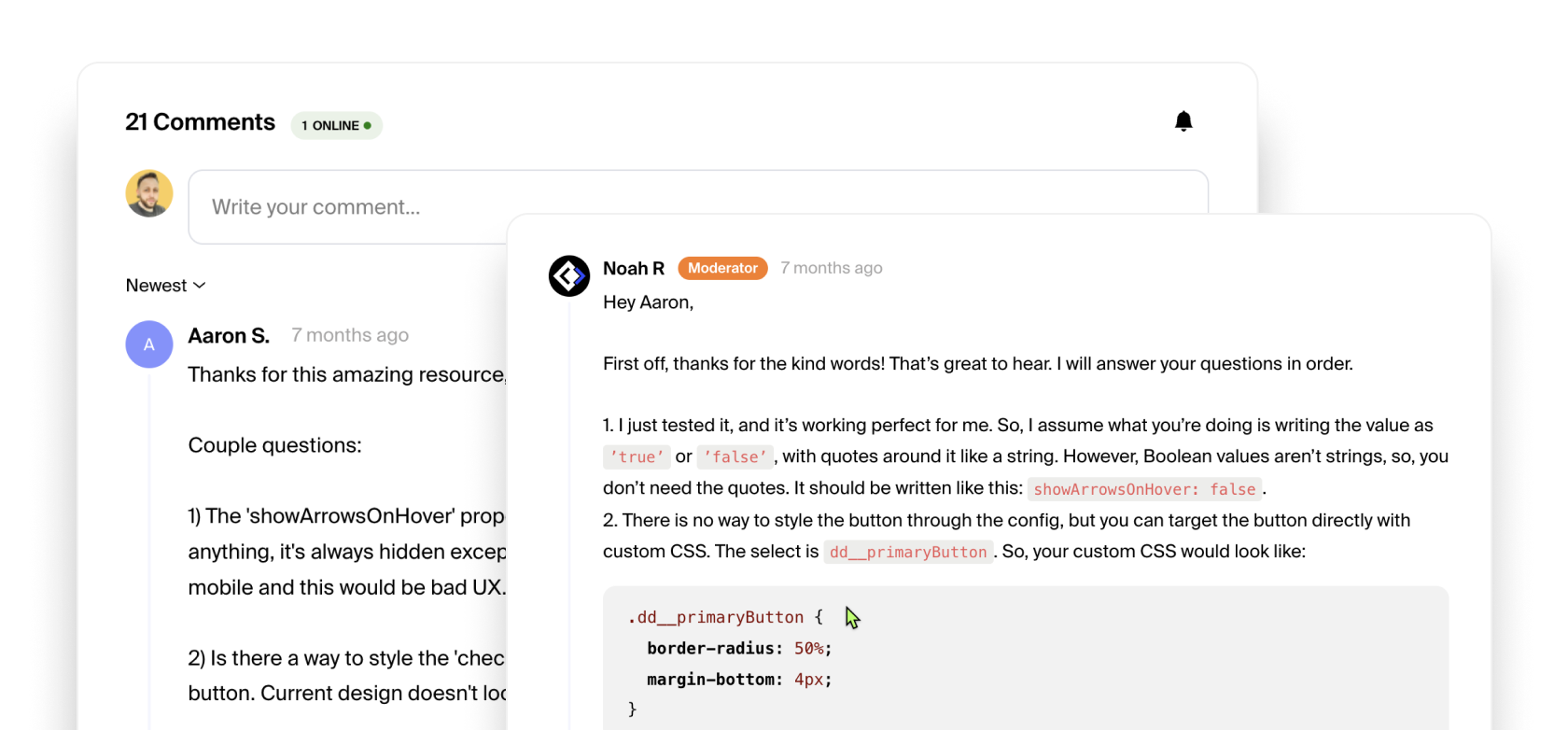
Unlock more with PRO
Want to learn how to use this Crumb? Unlock detailed documentation, video tutorials, comments & support!

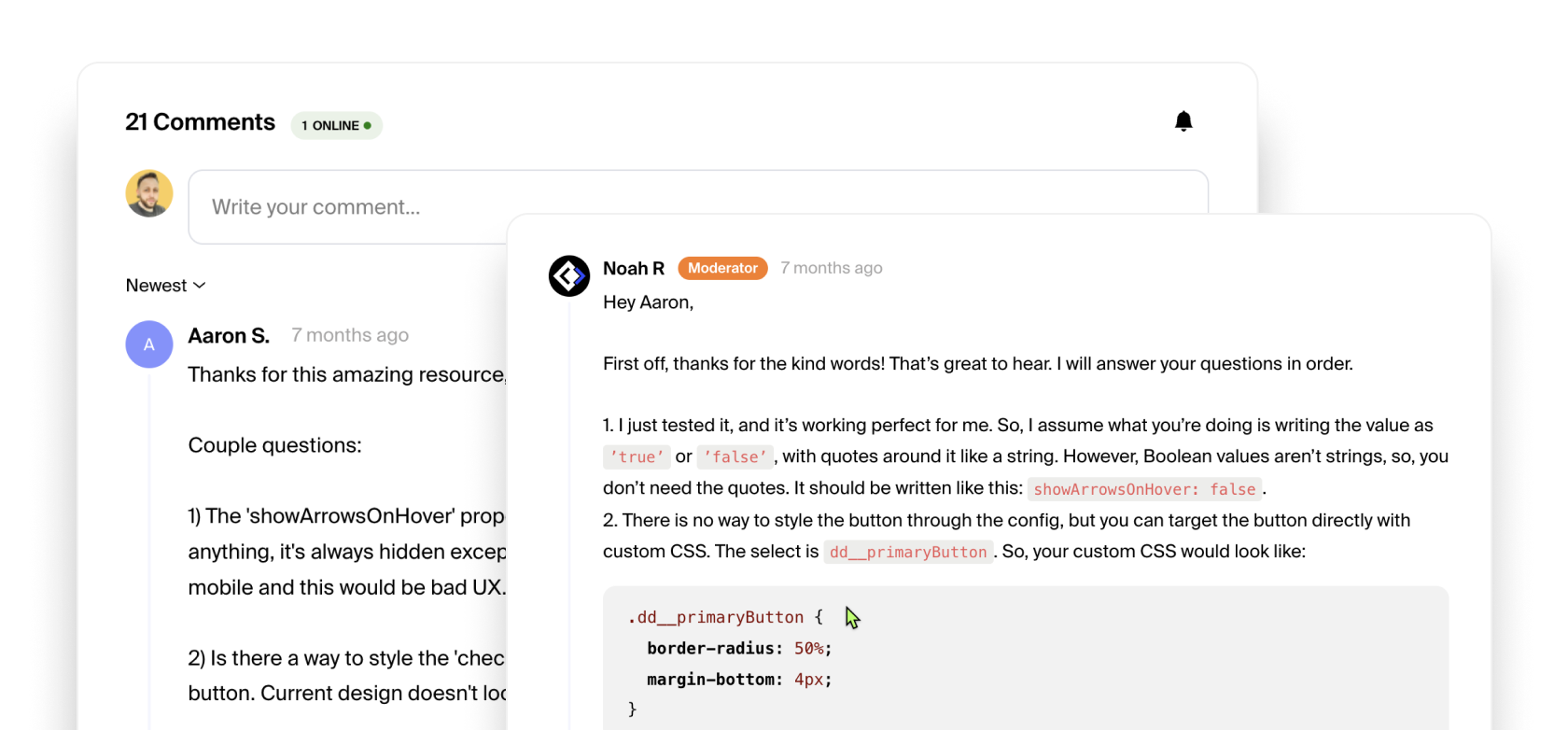
Attribute Reference:
| Attribute | Default | Description |
|---|---|---|
ticker-speed |
10 | Value in seconds to move the list 100% out of view |
ticker-pause |
false | Either true or false to pause the ticker on hover |
ticker-reverse |
false | Either true or false to reverse |
ticker-gap |
0 | Value number in pixels to control the gap between lists in the track |
ticker-mobile-gap |
-- | Value number in pixels to control the gap between lists in the track for mobile devices |
ticker-tablet-gap |
-- | Value number in pixels to control the gap between lists in the track for tablet devices |

The image above shows the ticker html that we need. Just takes 2 divs + any content inside the list. We need to ensure that only two things are set in Webflow for this to work correctly. Your track div (outer div, which gets the selector class) will act as the track for the child list and its clones. The track div should have its display property set to flex and its justify property set to start, which should be the default value, and that's it.
Check Browser Support


Noah Raskin
Short Description:
Create a smooth continuous slider for all kinds of content such as testimonials, logos, and more. Use simple attributes to control the settings of each ticker.
Extra Info:


Author:
Status:
Latest Version:
More related crumbs..
Want to contribute to the community?











